Notices
This page will display all notices issued to any accounts associated with this profile with a delivery method set to Email. The details of the listed notices are taken from the details shown on the notice
 Advanced Search Options
Advanced Search Options
Opening this section will present the user with a number of ways to filter the list of notices. Applied search filters will remain applied until cleared or reset.
Downloadable notice pdfs
Clicking on any notice listing will open that notice in a new browser tab as a downloadable pdf.
History of notices
The user will be presented with a history of previously issued notices which can pre-date the registration of the eNotices profile. How far back this history will date will be dependant on a few factors.
- how long the individual has owned the property
- how long the Council or organisation has had notices loaded by Forms Express to the eNotices database
- if the account name relative to the account number has remained unchanged.
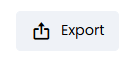 Download CSV
Download CSV
Wherever the eNotices site presents a list, you will generally also be presented with the "Download CSV" button. Found at the bottom right of the list.
Clicking this button will download a CSV spreadsheet of that list. Usually to the downloads folder of your local drive (depending on how your system has been configured).
Any Advanced Search Filters applied to that list will also apply to the downloaded CSV.
Related Articles
Accounts
This page shows the Accounts associated with an eNotice user. The Accounts control which corresponding Notices are displayed on the Notices tab. Adding Accounts If the User receives notices for accounts that have not been automatically aggregated to ...eNotices Account Auto Grouping
Automatic Grouping The eNotices registration process is usually initiated by the end user in possession of a notice which displays the eNotices reference number. If the system identifies other notices in the database that feature exactly the same ...New Feature Available: Submit to Bing for Bounced Emails
The Submit to Bing option is now available for notices where the email has bounced. This feature allows you to seamlessly reissue printed notices through Bing Technologies when electronic delivery fails. A PDF of the notice is sent directly to Bing’s ...Sold Property Process
Where the eNotices service identifies a name change against an assessment number from one submission to the next, it is regarded that the property has changed ownership and as such, delivery of notices for that assessment will revert to physical, ...User Overview
Navigating Users Throughout the User pages, you can change the information you are viewing by choosing from the list at the top of every User page. This makes it easier to move from one area to the next. User Details This is first displayed upon ...